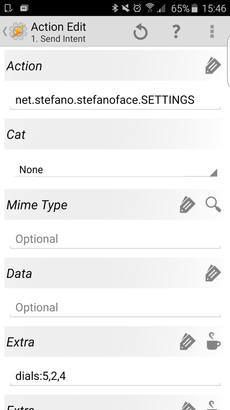Automation and Tasker support
|
Ultimate Watch has support for 2-way automation using Tasker and other automation apps such as Locale, AutomateIt etc:
By using the open API that Ultimate Watch provides you can with a few easy steps open up an endless amount of possibilites. Only your imagination sets the limit. Examples of things you can do:
|
API description
|
INTENTS
You use Android Intents to control Ultimate Watch. Many automation apps such as Tasker, Local and AutomateIt have support for sending Intents. This is how you set up an Android Intent action using Tasker to change the 3 dials on the watch face to Weather, Appointments and Current Events:
You can now send the intent directly from Tasker by pressing the right triangle button. Even better you can create a profile that automatically sends the Intent when certain conditons are fulfilled. You can also store the action as a shortcut on the phone desktop. |
Detailed description
Description |
Intent Action label |
Intent Extra label |
Intent Extra format |
Value |
Change the 3 dials |
net.stefano.stefanoface.SETTINGS |
dials |
dials:a,b,c |
a,b,c =
|
Change colors |
net.stefano.stefanoface.SETTINGS |
colors |
colors:a,b,c,d,e,f,g |
Replace each letter with a color code in hexadecimal format.
|
Set note text |
net.stefano.stefanoface.SETTINGS |
notes |
notes1:text notes2:text notes3:text |
One entry per line. You can also only use notes1 and enter line breaks in the text instead |
Set Altimeter settings |
net.stefano.stefanoface.SETTINGS |
altimeter |
altimeter:a,b,c,d |
a = enable reference altitude
c = Enable Pressure Sealevel
|
Set ambient mode settings |
net.stefano.stefanoface.SETTINGS |
ambient |
ambient:a,b,c,d,e,f |
Replace each letter with:
|
Set Heart Rate settings |
net.stefano.stefanoface.SETTINGS |
heartrate |
heartrate:a,b,c |
a = Enable continuous heart rate measurement
|