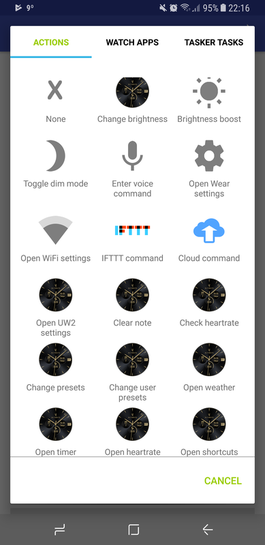Change log:
Ver 2.8.1
- New built-in preset Bold Numbers
- New shortcut position: Centre of watchface
- New shortcut: Hide watch hands
- New shortcut: Fast dial switching
- New tickmarks component: Bold Numbers
- Option to not show time of last reading in heart rate dial
- Option to suppress notification when API command received
- Launching new social network features and community
Ver 2.7.2
YouTube Demo:
- Major improvements to heart rate monitoring
- Continuous heart rate monitoring can now be configured directly on watch
- Built-in heart rate complication now shows when last reading was made
- Get live heart rate using shortcut on dial or watch button.
- Tap inside the built-in heart rate charts to get heart rate details (time and bpm)
- Both-way sync with Google Fit (connect app to Google Fit first)
YouTube Demo:
Ver 2.6.8
YouTube Demo:
Ver 2.6.8
- Introducing _My Day: calendar features to stay on top of your events and appointments for today at just a glance on the watch
- 2 new built-in My Day presets
- Much improved arcs/circles showing today's events
- Display event title and time together with the event circles
- Include all day and multi-day events (optional)
- A new tickmark style to use with the new event circles
- Cycle through all events using a shortcut to a dial or a hardware watch button
YouTube Demo:
Ver 2.6.4
Ver 2.5.16:
Ver 2.5.15:
Ver 2.6.4
- Introducing a web based watchface designer: https://uw2.stefanowatches.com
- Shortcuts to watchface on homescreen
- Sweeping second hand and display timeout can now be set from watch
- Gmail unread counter now working
- Added Fit Heart Points and Move Minutes to Health section
- Improved web control
- Required updates from Google may cause some unread counters to be unavailable
Ver 2.5.16:
- Introducing remote web control and webhooks API for automation
- You can now control parts of Ultimate Watch 2 from a web page –
- This is especially handy if you are connecting to an IPhone and have no access to the phone app –
- You can also download shared user presets via this web page –
- The web page is based on a new webhooks API
- You can also use this webhooks API to integrate with automation software (e.g. IFTTT) or your own app
- See this page for more info
Ver 2.5.15:
- Now you can change the way the Long Text Area looks
- You can choose from 7 different styles of the long text area.
- They include both shorter and longer styles with space for more text.
- You can also change the font and font size of the text.
- The Long text Area automatically adapts to fit as much text as the font allows.
- You can also change the background color as well.
Ver 2.5.12:
- Harmonized how the custom text area used by the Notes, Current Event, Long Text Complication features are used. All 3 features are now grouped under a *Long text area* section.
- You can enable all 3 features simultaneously and if there are active information to display from multiple features UW2 will automatically show the latest.
- You can also configure a shortcut which will cycle through all long text area features that have active information to display.
- This shortcut can also be used to hide the text area. When all active displays are cycled through the text area will be hidden. The next tap on the shortcut will then show the first active display again.
- If you have extra buttons on the watch you can configure one of them to cycle through the active displays in the long text area.
- Included special handling of Google’s Notification Preview long text complication. When there are no notifications to show the complication will automatically be hidden instead of showing “No notifications”.
- Other enhancements.
Ver 2.5.10:
Ver 2.5.4:
- A significantly updated weather window. It will give a summary of current weather conditions as well a button to initiate a manual update from the watch. This window is opened automatically from the built-in weather dial when you tap on it (as long as you don’t have any other shortcut on it). You can also configure a shortcut to this window from any other dial as well.
- The watch configuration menus now uses circular lists for round watches.
- The phone Watchface Designer has been updated. It’s now showing the live time instead of a fixed time. It’s now also showing the Notes/Current Events window in the same way as on the watch and with the same information. More of the built-in dials are now showing actual data instead of fixed data. For example the Altimeter will show altitude (as long as the phone has a barometer sensor).
- Added support to enable/disable the Wear OS built-in unread notifications “dot” in the bottom of the display.
Ver 2.5.4:
- Use new watch actions as shortcuts on the dials. Lot's of useful actions such as Brightness boost, Toggle Dim mode, Change brightness, start voice command etc (see screenshot below).
- Configure the extra hardware buttons to the same type of shortcuts as for the dials.
- IFTTT commands as shortcuts. Control your smart home, smart lighting, home cinema, car etc directly from your watch.
- Generic cloud commands (webhooks) as shortcuts. Use for Internet of Things applications or any other automation software
- Brightness (sunlight) boost: For those of you missing this feature in Wear 2.0 it is now a built-in feature in UW2. Set it as a shortcut on a dial or configure one of the hardware buttons to start it.
- Dim mode. Quickly toggle dim mode when your in a dark place like the cinema.
- Change system brightness directly from within Ultimate Watch 2. You now can control the watch system brightness on the watch from within UW2. This will get you much more detailed control of the system brightness than the Wear display brightness setting. Just enable this option in the brightness setting in UW2. You can also have a shortcut to this settings by using the new action shortcuts. You can also use it together with the automation features to automate the system brightness for example at sunrise/sunset.
- New weather window on the watch. Now you can manually update the weather directly from the watch without having to use the phone app. You can also set a shortcut to this window.
- Possibility to have the digital time show only in ambient mode and not in active
- Note background can now either be transparent, semi-transparent or opaque
Ver 2.4.8:
- Added Automation support for IFTTT and other automation apps. See phone app how to use it
- When tapping a note it will open the note config window
- Fixed bug when rotating crown
Ver 2.4.5:
- Much improved sunrise dial: Follow the sun path during the day/night.
- Updated to adhere to new Play Store policy for Wear 1.x devices: Wear 1.x apk is now separate and no longer embedded in phone app.
- Minor bug fix.
Ver 2.4.0:
- New watch-hand component when building watchfaces: Bold
- New overlay component when building watchfaces: Concentric lines
- New built-in preset. New digital time formats with weekday
- Ability to hide digital or analog time in ambient mode
- Several other changes and bug fixes
Ver 2.3.0:
- Support for digital time indicators. You can either mix with the analog hands or make a pure digital watch face.
- You can change the position, font and size of the digital time.
- A new built-in preset to show-case a digital watch face
- All of the above are stored when you save the preset if you tick the save dial layout and content.
- Watchface designer on the watch. Now the entire watchface designer is available to use on the watch as well (the only thing missing is the feature to load background images). Great particullarly if you use an Iphone and don't have access to the phone app.
- Save preset directly on the watch (from the Watchface Designer menu). Now you can save your favourite watch face and other configurations directly on the watch. The saved preset is stored in the User Presets.
- Logo and Date settings are now stored in the preset as well (if you tick the save dial layout and content).
- Date can now be positioned anywhere on the watch face. You set the coordinates from the watchface designer.
- You can now set the font and size of the logo text.
- Logo can now be positioned in the vertical direction from top to bottom of the watchface.
- Note/current event/Long text complication can now be positioned in the vertical direction from top to bottom of the watchface.
- New auto-hide logo and date option. When this is checked the logo or date is automatically hidden when it is overlapping with a dial. Uncheck to remove this feature.
- Added an option to show all uncleared notifications count instead of only unread notifications.
- All of the above features are available on both the watch and the phone companion app.
- Added screen brightness and ambient mode settings to the watch as well.
- Fixed bug for calendar colors
- Other bug fixes