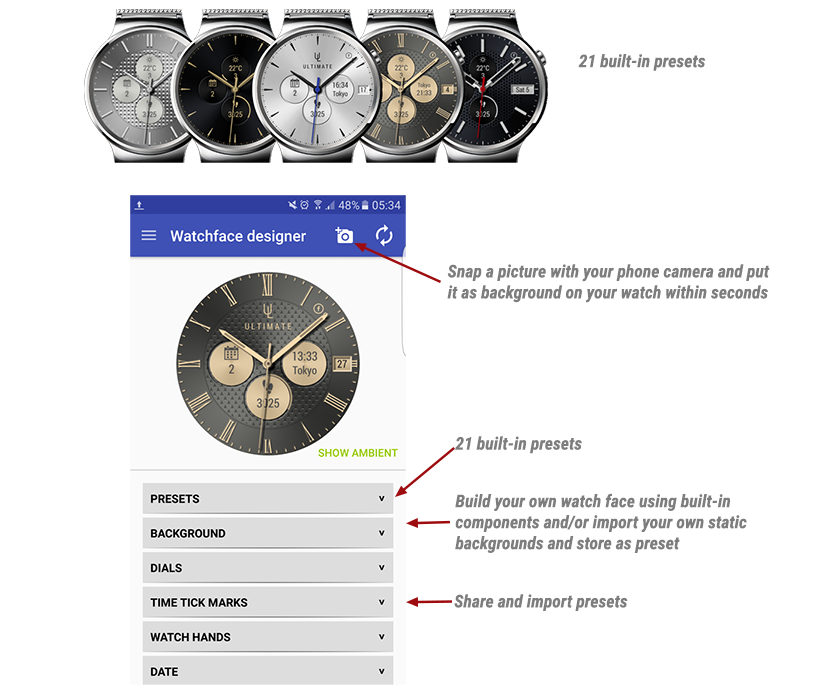Presets and Watchface Designer
Store user presets on the watch
- Presets that you design are stored in the phone app. You apply them by pressing the sync button in the upper right corner.
- You can also store them on the watch for fast access so you can switch user presets without having to open the phone app.
- Note that after you have sent a user preset to the watch it is managed independently of the user presets on the phone. If you delete a user preset on the watch it is not deleted on the phone (and vice versa).